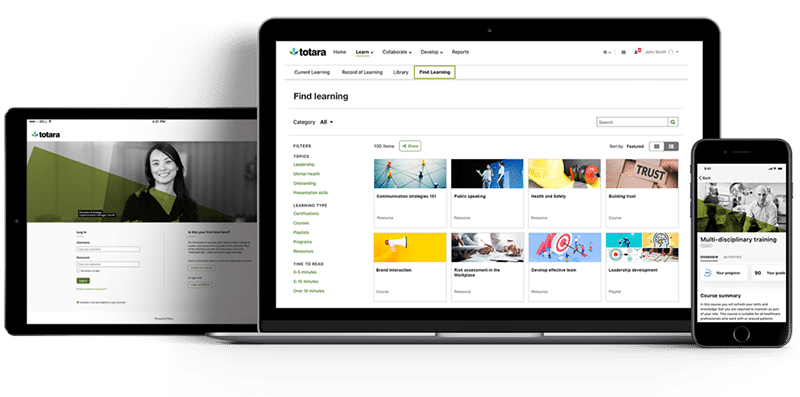Totara isn’t just another LMS.
It’s an open-source platform built specifically for enterprise learning, performance and talent management. No per-user licensing. No feature walls. Complete control.
If you’re running enterprise learning at scale, or thinking about it, Totara deserves a serious look.
Here’s what you need to know.
What Makes Totara Different
Most learning management systems started as tools for education or small business training. Then they bolted on enterprise features as afterthoughts.
Totara went the other direction. Built for enterprise from day one.
Core Totara philosophy:
- Open-source foundation (based on Moodle, but diverged significantly)
- Enterprise-scale architecture
- Flexible and customisable
- No per-user licensing constraints
- Strong community and commercial support
What this means in practice:
You’re not locked into vendor roadmaps. You can customise to your exact requirements. You can deploy on-premise or cloud. And you don’t pay more as you grow.
For organisations with 1,000+ users or complex requirements, the value proposition is compelling.
The Totara Suite
Totara isn’t a single product. It’s an integrated suite.
Totara Learn (LMS)
The core learning management platform.
Key capabilities:
- Course management and delivery
- Compliance tracking and certification
- Learning paths and curricula
- Assessments and evaluations
- Reporting and analytics
- Multi-language support
- Mobile learning via Totara Mobile app
Enterprise-specific features:
- Audiences (dynamic user groups based on HRIS data)
- Certification management with recertification workflows
- Program management (group related courses)
- Face-to-face training management
- Advanced reporting with scheduled distribution
- Multi-tenancy support
Your corporate LMS foundation, handling everything from compliance training to onboarding.
Totara Engage (LXP)
Learning experience platform for self-directed learning.
Key capabilities:
- Content curation and discovery
- User-generated content
- Playlists and collections
- Social learning features
- Recommendations engine
- Skills-based learning paths
Why it matters:
Employees don’t just need mandatory training. They need ongoing development, knowledge sharing, and access to informal learning. Engage provides that consumer-grade experience within the Totara ecosystem.
Totara Perform (Performance Management)
Goal setting, performance reviews, and development planning.
Key capabilities:
- Configurable performance review workflows
- 360-degree feedback
- Goal setting and tracking (OKRs, SMART goals)
- Competency frameworks
- Development planning linked to learning
- Succession planning support
Integration advantage:
Performance reviews identify skill gaps. Those automatically create learning recommendations in Engage and enrollments in Learn. Closed loop between performance and development.
Totara Talent (Talent Management)
Position management and succession planning (less commonly deployed than the other three).
Key capabilities:
- Position frameworks
- Succession pipeline tracking
- Talent pool management
- Career pathway mapping
Most enterprises focus on Learn, Engage, and Perform. Talent is for organisations with sophisticated succession planning needs.
What’s New in the Latest Totara Release
Recent Totara updates have focused on user experience, mobile capability, and enterprise flexibility.
Major improvements:
- Enhanced user interface
- Modern, responsive design
- Improved navigation
- Better mobile experience
- Accessibility improvements (WCAG 2.1 compliance)
- Advanced reporting
- Improved report builder
- New visualisation options
- Better scheduled report distribution
- Enhanced data source options
- Mobile enhancements
- Offline learning capability
- Improved native app experience
- Better synchronisation
- Push notification improvements
- Performance and scalability
- Faster page load times
- Better database query optimisation
- Improved caching
- Enhanced multi-tenancy performance
- Integration capabilities
- Enhanced API coverage
- Better SSO support
- Improved SCORM and xAPI handling
- Webhook support for real-time integrations
- Security enhancements
- Regular security updates
- Improved audit logging
- Enhanced privacy controls
- Better compliance with GDPR/data protection
For enterprise LMS implementations, these aren’t just nice-to-haves. They’re essential capabilities.
Totara vs Commercial LMS Platforms
Why choose Totara over Cornerstone, SAP SuccessFactors, or other enterprise LMS?
Cost Model
Traditional enterprise LMS:
- Per-user-per-year licensing (£20-80+ per user)
- Costs scale directly with user count
- Feature tiers (pay more for advanced features)
- Implementation costs
Totara:
- No per-user licensing
- Hosting and support costs (fixed or scaled by infrastructure, not users)
- All features available
- Implementation costs (similar to commercial platforms)
Example: 5,000 user organisation
| Platform Type | Annual Cost Estimate |
| Commercial LMS (mid-tier) | £150k-300k licensing + £50k support |
| Totara (cloud hosted) | £50k-80k hosting/support |
| Totara (self-hosted) | £30k-50k internal costs + support |
Over 5 years, Totara can save £500k-1M+ for large enterprises.
Flexibility and Control
Commercial LMS:
- Fixed roadmap (wait for vendor to build features you need)
- Limited customisation
- Vendor lock-in
- Feature deprecation without choice
Totara:
- Full source code access
- Customise to exact requirements
- Control upgrade timing
- Build custom features if needed
- Active developer community
For organisations with unique requirements, this matters enormously.
Multi-Tenancy
Totara’s multi-tenancy is robust and well-tested.
Use cases:
- Multi-brand organisations
- Franchise networks
- Training providers serving multiple clients
- International companies with regional variations
Read our full guide on multi-tenancy for more detail.
Who Uses Totara Successfully
Totara powers learning for some serious organisations.
Sector examples:
- Healthcare: NHS trusts, hospital networks, medical device companies
- Financial services: Banks, insurance companies, investment firms
- Retail: Multi-brand retailers, franchise operations
- Manufacturing: Global manufacturers, automotive companies
- Professional services: Consultancies, accounting firms, legal practices
- Public sector: Government departments, local authorities, emergency services
Common characteristics of successful Totara implementations:
- 1,000+ users (though works fine for smaller orgs too)
- Complex training requirements
- Multiple audiences (employees, customers, partners)
- Regulatory compliance needs
- Integration with existing systems
- Long-term view (multi-year commitment)
Upgrade Considerations
Already using Totara? Here’s what to think about when upgrading.
Why Upgrade
Security and compliance:
- Regular security patches
- Bug fixes
- Continued vendor support
- Compliance with evolving regulations
New features and improvements:
- User experience enhancements
- Performance improvements
- New capabilities
- Better mobile support
Staying current:
- Easier future upgrades
- Access to latest integrations
- Community support and resources
Technical debt:
- Old versions become harder to support
- Custom code breaks on old platforms
- Recruitment challenges (developers want current tech)
Upgrade Planning
Assessment phase (Weeks 1-4):
- Review current version and customisations
- Identify business reasons for upgrade
- Check compatibility of plugins and integrations
- Assess resource requirements
- Plan timing around business calendar
Preparation phase (Weeks 5-8):
- Review release notes and breaking changes
- Test upgrade in development environment
- Update custom code for compatibility
- Review and update integrations
- Plan user communication and training
Testing phase (Weeks 9-12):
- Upgrade test/staging environment
- Comprehensive functionality testing
- User acceptance testing
- Performance testing
- Integration testing
Execution phase (Weeks 13-14):
- Schedule maintenance window
- Execute production upgrade
- Post-upgrade validation
- Monitor for issues
- Support users through transition
Timeline: 3-4 months for major version upgrades. Shorter for minor updates.
Our LMS migration solution includes Totara upgrade support.
Implementation Best Practices
Whether new to Totara or upgrading, these practices matter.
Start with Requirements
Don’t just install Totara and figure it out later.
Define:
- Who needs to learn what
- What compliance requirements exist
- What integrations are essential
- What reporting stakeholders need
- What success looks like
Then configure Totara to meet those requirements.
Leverage Standard Features First
Totara is flexible. But customisation has costs.
Approach:
- Use out-of-box features where possible
- Configure before customising
- Custom code only when necessary
- Document all customisations
- Plan for maintenance
Standard features get free upgrades. Custom code needs maintenance.
Plan for Integration
Totara needs to talk to your other systems.
Essential integrations:
| System | Purpose | Method |
| HRIS | User provisioning, org structure | API or file sync |
| Active Directory/SSO | Authentication | SAML/LDAP |
| Performance management | Goal/review integration | API |
| Content libraries | External content access | LTI or API |
| Reporting/BI | Advanced analytics | Database replication or API |
Build integration architecture early. Retrofitting is painful.
Invest in Administration
Totara is powerful. That means complexity.
Admin requirements:
- Dedicated LMS administrator(s)
- Technical skills for configuration
- Content management processes
- User support model
- Reporting and analytics expertise
For enterprise LMS programmes, plan for 1 admin per 1,000-2,000 users minimum.
Don’t Neglect Change Management
Technology is easy. People are hard.
Change management priorities:
- Stakeholder engagement and communication
- User training and support
- Manager enablement
- Clear processes and responsibilities
- Ongoing optimisation
The best Totara implementation fails without user adoption.
Totara in Different Sectors
How Totara supports sector-specific needs.
Healthcare and Life Sciences
Healthcare LMS requirements are stringent.
Totara strengths:
- Robust compliance tracking and audit trails
- Certification with mandatory recertification
- Multi-site support for hospital networks
- Integration with clinical systems
- CPD/CE credit tracking
Manufacturing and Industrial
Manufacturing needs operational and safety training at scale.
Totara strengths:
- Multi-language for global operations
- Face-to-face training management
- Competency-based progression
- Equipment-specific certification
- Health and safety tracking
Financial Services
Financial services LMS must handle regulatory complexity.
Totara strengths:
- Detailed audit and reporting
- SM&CR compliance tracking
- Role-based learning paths
- Recertification workflows
- Segregation of duties support
Retail and Hospitality
Retail LMS and hospitality need mobile-first, high-volume training.
Totara strengths:
- Mobile app for frontline workers
- Multi-site/franchise support
- Bite-sized learning
- Rapid onboarding workflows
- Customer service training
Support and Partnership
Totara is open-source, but you’re not alone.
Support options:
- Totara Partner support (like WebAnywhere)
- Implementation services
- Hosting and management
- Custom development
- Ongoing support and maintenance
- Strategic consulting
- Totara direct support
- Partner-delivered support contracts
- Access to Totara core team
- Security updates and patches
- Version upgrade support
- Community support
- Active user forums
- Developer community
- Shared plugins and customisations
- User groups and events
As a Totara Platinum Partner, WebAnywhere provides the full spectrum of Totara services.
Making the Decision
Is Totara right for you?
Totara is a strong fit if:
- You have 1,000+ users (though works for smaller orgs)
- Per-user licensing costs are prohibitive
- You need extensive customisation
- You have multiple brands or tenants
- You want control over your platform
- You have technical resources or budget for partners
- You’re in a regulated industry with complex compliance
Totara might not fit if:
- You need something up and running in 2 weeks with zero configuration
- You have very simple training needs
- You lack technical resources and budget for support
- You need very specific niche features only available in commercial platforms
Most enterprise organisations find Totara delivers better value and flexibility than commercial alternatives.
Getting Started with Totara
Step 1: Assessment
- Define requirements and objectives
- Assess current state
- Calculate ROI vs alternatives
- Get stakeholder alignment
Step 2: Partner Selection
- Shortlist Totara partners
- Review capabilities and references
- Discuss approach and pricing
- Select partner
Step 3: Implementation
- Discovery and design
- Platform configuration
- Content migration/creation
- Integration development
- Testing and validation
Step 4: Launch
- User training
- Phased rollout
- Intensive support period
- Optimisation
Step 5: Ongoing
- Regular content updates
- Continuous improvement
- Version upgrades
- Feature expansion
Final Thoughts
Totara gives enterprise organisations what commercial LMS platforms often can’t: true flexibility, cost predictability, and complete control.
It’s not the easiest platform to implement. But for organisations with complex requirements and scale, it’s often the best choice.
The latest Totara releases have closed the user experience gap with commercial platforms whilst maintaining the power and flexibility that made Totara attractive in the first place.
If you’re evaluating learning management systems for your enterprise, put Totara on the shortlist.
Then talk to partners who really know the platform. Implementation quality matters more than the platform choice.
Done right, Totara becomes the engine for all learning, performance and talent management across your enterprise.
That’s not just an LMS. That’s strategic infrastructure.
And unlike most enterprise software, it won’t nickel-and-dime you for every additional user or feature.
Refreshing, isn’t it?