What is an LMS? Learning Management Systems Explained
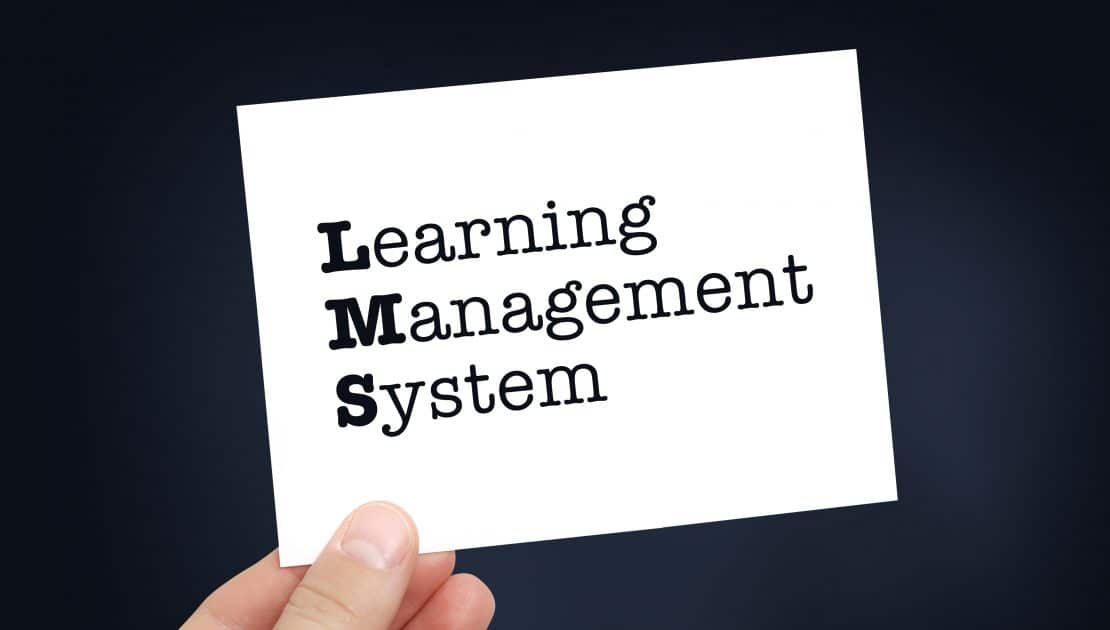
E-learning is everywhere these days. From school courses and professional training to hobby classes, digital platforms host many educational opportunities. The convenience of learning at one’s pace, anytime, anywhere, has propelled online education to mainstream prominence.
But what powers this seamless online learning experience? Enter Learning Management Systems or LMS. It’s a tool that’s become central to the digital learning environment, making course management, assessment, and engagement more accessible for educators and learners alike.
So, if you’re curious about what a LMS is, you’re in the right place. This article will unpack everything you need to know, highlighting its features, benefits, and overall role in modern education.
Defining a Learning Management System (LMS)
A Learning Management System, known as LMS, is a digital platform designed to administer, document, track, and deliver educational courses or training programs. Think of it as a one-stop shop for educators to manage content and for students to access it, track their progress, and interact with their peers.
The roots of LMS can be traced back to the early computer-based training systems of the late 20th century. Initially, they were simple tools focusing mainly on content delivery. However, as technology progressed and the demand for online education grew, LMS evolved. Today, they’re more than just content repositories; they offer a range of features like gamification, analytics, and personalized learning pathways, adjusting to the ever-changing needs of educators and learners.
Core Features of an LMS
Navigating the vast world of e-learning introduces us to its core – the Learning Management System. Though each system carries unique aspects, they share fundamental features. This section aims to highlight these essential functions and demonstrate their pivotal role in digital education.
Course Creation & Management
At its heart, an LMS is an expansive canvas, enabling educators to weave their knowledge into digital threads. Within this environment, educators can merge a diverse range of content – be it videos, documents, or interactive elements.
The next phase is organization. Whether the preference is to structure material module-wise or as separate lessons, an LMS offers the flexibility to curate content seamlessly. The platform further simplifies distribution, offering options to cater to specific groups or to make courses universally accessible. Educators can also readily update content, ensuring learners consistently access the latest information.
User Management
Even in a digital setting, a classroom thrives as a community with diverse roles. Recognizing this, an LMS is equipped to manage these roles proficiently. From the onset, the platform categorizes users, distinguishing between learners, instructors, and administrators, each with specific permissions.
For instance, while students access courses and engage in discussions, instructors handle content uploads, grading, and tracking student progress. Administrators, meanwhile, helm the broader LMS operations, overseeing user access, data security, and more. Individualized profiles also enable a bespoke learning experience, tracing each user’s trajectory.
Assessment & Grading
Education without evaluation can often seem aimless. Here, LMS fills the void with its inbuilt assessment tools. These tools offer educators various options, from designing quizzes to eliciting feedback.
Diverse question formats cater to a holistic evaluation. And once an assessment concludes, grading becomes a streamlined affair. With automated grading systems for specific answers and manual tools for detailed responses, the LMS promises precision. For students, this culminates in immediate feedback, offering clarity on their learning curve.
Gamification
Now, envision the learning process as a game – that’s the essence of LMS’s gamification. Integrating game-inspired elements can transform learning into an engaging journey. Simple achievements, like completing a module or excelling in a test, become more rewarding.
Earning points, unlocking badges, and ascending leaderboards foster a sense of achievement. Some platforms even embed narrative challenges, inviting learners on quests to unveil new content. Gamification’s brilliance lies in its balance – while making learning delightful, it subtly emphasizes critical concepts, propelling learners forward.
Benefits of LMS
In education, the Learning Management System (LMS) stands out as a pivotal tool. Beyond its core features, the LMS offers numerous benefits for educators, learners, and institutions. Below, we dive into the benefits of LMS.
Scalability
In traditional educational environments, handling a rapid increase in student numbers was a daunting task, often requiring more classrooms, additional teachers, and increased resources—however, the landscape changes with the introduction of an LMS.
With the LMS, scaling becomes almost effortless, requiring just a few tweaks in the settings. Whether you’re launching a course for a handful of students or addressing a large audience, the LMS can quickly adapt. The platform’s inherent elasticity ensures it grows in tandem with your student base but without the corresponding cost spike. This built-in scalability guarantees that every student, irrespective of their enrollment time, benefits equally from the digital learning experience.
Accessibility
Learning is no longer anchored to specific locations and rigid time slots. The LMS has revolutionized this aspect of education. A standout feature of the LMS is its unparalleled accessibility.
Learners can engage with their course from diverse locations, whether in the comfort of their homes, at a local cafe, or during travels. The essentials? Just an internet-connected device.
This accessibility not only promotes an ongoing learning ethos but is also a nod to today’s diverse lifestyles. Whether a busy professional catching up on a lesson during a short break or a student revisiting coursework late at night, the LMS ensures that education is always a click away.
Consistency & Standardization
Teaching methodologies can be as varied as the educators themselves. Yet, when it comes to content delivery, consistency is key. The LMS stands tall in ensuring this uniformity.
Every learner, regardless of their access time or location, is presented with the same content. This standardized approach nullifies potential biases, assuring each student gets a fair and equal opportunity to grasp the content. And if there are updates or tweaks to the course material? They’re instantly available to every enrolled student, maintaining uniformity. Essentially, the LMS champions consistency, upholding a gold standard in educational content and its delivery.
Cost-effectiveness
Beyond the evident benefits of an LMS, it’s also cost-effective. Reflect on the costs associated with conventional learning setups: the physical spaces, the utilities, paper-based materials, and the required on-ground staff. The LMS significantly curtails these expenses.
Digital content on the LMS reduces the need for printed materials. Online evaluations take the place of traditional paper tests. And virtual learning spaces make physical classrooms redundant. The cost savings are evident. But there’s more. The LMS’s streamlined nature diminishes administrative burdens, making tasks like enrollment, grading, and feedback more efficient.
Choosing the Right LMS for Your Needs
Navigating the vast landscape of Learning Management Systems (LMS) can be overwhelming, given the myriad of options and features available. However, the secret to choosing the perfect LMS is to align it with your distinct needs. In this section, we’ll outline key steps to help you identify the LMS best suited to your educational goals and operational prerequisites.
Assessing Your Requirements
Before choosing your LMS, a clear roadmap of your needs is essential. First and foremost, identify your primary objectives. Are you targeting employee training, academic courses, or specialized training modules? This foundational decision will guide the features you should be looking for.
Next, consider the volume. How many users do you expect to serve? Your answer will impact potential scalability issues and the pricing structures available to you. But it doesn’t stop at numbers. Delve deeper into the nature of your courses. Consider the pacing—will they be self-directed or guided by an instructor? And the medium—is your course material predominantly video lectures, is it text-heavy, or does it balance between different types of content, including interactive quizzes?
Narrowing down these details will simplify your LMS search. More importantly, you ensure that your chosen system will be a perfect fit for both your vision and your logistical needs.
Consideration of User Experience
A LMS might be feature-rich, but if navigating it feels like maneuvering through a maze, its effectiveness dwindles. That’s why user experience sits high on the list of selection criteria. Look for solutions with straightforward, intuitive interfaces. Both educators and students should find the system easy to grasp without facing a steep learning curve.
Ease of navigation is crucial. Accessing materials, tools, or resources shouldn’t be a treasure hunt; a few clicks should suffice. And while exploring potential providers, remember: an LMS is there to facilitate and empower its users, not to confound them.
Integration & Compatibility
We live in an era of interconnected digital tools, making it unlikely for your LMS to function as an isolated entity. It must communicate with other digital systems already in your arsenal. Hence, the LMS you’re eyeing should be known for its strong integration and compatibility features.
LMS Explained
In today’s rapidly evolving educational landscape, the importance of Learning Management Systems (LMS) cannot be overstated. An LMS streamlines content delivery provides scalability, enhances accessibility, and fosters an environment conducive to interactive and continuous learning. With the shifting dynamics towards digital platforms and the pressing need for flexible learning solutions, LMSes stand out as an indispensable tool, bridging gaps and ensuring that quality education is within everyone’s reach, regardless of geographical or time constraints.
Book a demo today to discuss how Webanywhere can build a learning management system custom to your needs. We pride ourselves on being at the forefront of learning technology development that enables people to achieve more and collaborate through shared learning.
